076. Chasing The Low-End Product [Ch. XI. Betting Big to Fend Off Commoditization]
Hardcore Software by Steven Sinofsky (Audio Edition) - En podcast af Steven Sinofsky
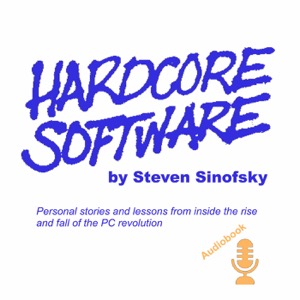
Welcome to a new chapter. As we approached the launch of the massive Microsoft Office System 2003, it was time to plan a new release and that started by drawing a proverbial line, at least I felt so. We pivoted way too much to enterprise and clearly lost the “personal” in “personal productivity.” It was not that we needed to go back to just building features for individual users editing documents, but our entire product was just too enterprise focused. While the product group owns responsibility, the whole company focus on enterprise meant that no matter what we did, as the product filtered through marketing to global sales to subsidiaries it became even more enterprise (as we saw with XML rising to the top of the release positioning, for example).As I later told a Microsoft Board Director, betting on enterprise customers is a Faustian bargain—done right and the business is fantastic, but when you do it right products become rigid, complex, and diverge from the end-user. This next release of Office, Office “12” or Office12, was a chance to rethink the complexity and refocus on end-users.This necessitated a new approach based on riskier innovation, not more disconnected features in the apps, or a design refresh. Our plan was to combat the notion that productivity tools were “bloated” and “commoditized” with an innovative complete rethink of how users interacted with the product. This was going to be much more than user-experience tweaks or “skinning” as it was called. We set out to invent a new paradigm that built on the classical WIMP (Windows, Icons, Menu, Pointer) taking it to a new level of abstraction more appropriate for modern computing—the use of “modern” would become a big part of everything we did.As part of Office12, we introduced browser-based versions of many core components of Office in addition to Outlook, added many new features, and dramatically improve the quality and security of the product. As amazing as those would be, the new innovative experience was a “bet the farm” innovation that would dominate all the other features, whether we got it right or not. It wasn’t enough to invent, design, and build the product, but customers had to accept it. Fresh off the success of Outlook’s redesign we were emboldened and confident.Back to 075. Scaling and TransitionsIn 1999, Steve Wildstrom, a widely respected BusinessWeek technology journalist, wrote a series of columns postulating a product called “Office Lite.” The first appeared June 13, 1999 “Office Lite: Less Would Be More.” He wrote one brief column based on a discussion I had with him that spawned a second column and a bit of a letter-writing campaign from readers. It was a classic populist move in the world of tech to solicit readers for their wishes, though usually reserved for the annual “what would be the perfect laptop” column most writers did at the year end.BusinessWeek printed a few letters but took advantage of the relatively new web site and shared dozens more online. In just about every way the letters showed passion for the concept of a smaller, lighter-weight, more tailored version of Office. What could be better than an Office that was easier to use, consumed fewer system resources, and performed better. . .and cost less?Readers of the column in addition to Wildstrom chimed in with what features of Office to remove. Word has no need to support complex page layouts. No need to support embedding spreadsheets in word processor or videos in a presentation. Remove Visual Basic from the apps as that is really for corporates and even if it isn’t used it adds complexity no one needs.One reader provided details on the product in the form of a specification “(1) creating, formatting, saving, and printing a document (2) Creating, formatting, saving, and printing a worksheet and a graph (3) Inserting a graph and an image within a document (4) Creating tables within a document using a worksheet and/or a database (5) Creating and updating a database, and generating a report.”Also important were what features to keep. There should be a full suite of a word processor, spreadsheet, and PowerPoint (much to Wildstrom’s surprise). Each of those were deemed essential. The file formats should be compatible with “big” Office. One reader insisted Lite include “free spell/grammar checkers in multiple languages for those of us in Europe who still write occasionally in French, Spanish, and German.” And another pointed out “why did you leave Access out of you [sic] suggested suite? I think Access is equally as important to a home user as PowerPoint or Excel.”Also, it should be cheaper. Wildstrom suggested it cost less than $499, though noted the availability of less expensive Office suites.A common point expressed was who would benefit from Office Lite. Sometimes readers pointed out they would not use it, but they thought it would be better for their kids or retired people, or just non-technical users. We previously discussed the challenge of feedback when it offers an idea that is good for others, but not for the person offering the feedback. That’s gracious but almost always a sign that the product is heading for poor reviews. Coincidently Wildstrom wrote in his positive review of Office 97 that the Office Assistant, Clippy, would be great for other people, just not him.This column caused quite stir within the Office team especially in marketing. Honestly, it hit a nerve. For many individuals Office had become too much software. It also touched on the fact that the PC itself had become too complicated, too fragile, and too hard to keep working. Many readers used the word “bloat” to describe Office, a word that appeared a half dozen times across the stories and letters. In the next section we will develop a more complete definition, but suffice it to say between too many features, slow, fragile, complicated, and difficult there is an answer to be found. Customers expressing the concept of bloat was hardly new to us. Our own concerns go as far back as the earliest Macintosh applications when we added “Full Menus” and “Short Menus” to reduce the product’s perceived overhead.Reading the letters in detail, one could see they made just about every argument as to why such a product didn’t stand a chance in the market. Every person writing in had a different idea of what features should be in such a product and why their features uniquely made sense. Wildstrom included what I shared with him about the use of features in the product relaying "that most people use only a fraction of the features in a program such as Word. But everyone uses a different fraction, so there's no way to design a simplified program with broad appeal.” His readers made that very point in their own way.In my numerous discussions with Wildstrom over these columns (and basically at every meeting) I would point out that we already had “Office Lite”—called Microsoft Works. That was my refrain for years when it came to the need for a low-priced, slimmed down version of Office. In the mass of letters to BusinessWeek someone else, someone with an informed opinion, agreed with me in their letter:We'll [sic], you're right to be championing "Office Lite," but you're wrong to be dismissing Microsoft Works for the job. Sure it has many inadequacies, but saying it needs features X, Y, and Z to warrant your recommendation is to set your steps in the direction that led to Office 2000 bloatware.Peter NortonLos AngelesNorton is a pioneer PC programmer and author of numerous books on PC software.We offered Works at about $100 and Office SKUs at different price points ranging from about $149 to $499, including Student & Teacher, Small Business, Standard, Professional, Developer, and Enterprise. By most definitions in pricing architectures, we were meeting customers at low, medium, high, and very high prices with products offering different value propositions. It should be apparent, however, there was hardly a consensus among the press and its readers on what an alternative price and value structure might look like.Microsoft Works was an early success, a genuine hit product for the company. Version 1.0 was released in 1987 and joined the ranks of the wildly popular category called all-in-one or integrated software. The category aimed to take the popular modules of productivity and bundle them into a single, easy-to-use, and low-priced product, usually including a word processor, spreadsheet, and database (Works included a communication module as well).The basic assertion was, and keep in mind how early in the PC era this takes place, that the full-priced products were too expensive and did too many things (had too many features) and most people needed only a fraction of the product. This was bloat even in the earliest days of computing. Works sold for about half of what a single full-priced product cost and ran on very basic PCs with merely 384K of memory. Works was hugely popular outside the US and was localized into dozens of languages, often a tricky proposition in the days of MS-DOS software. Works was a marvel of engineering built with great passion by a small team, and thus extremely profitable.In 1991, Microsoft released the first Windows version of Works, for Windows 3.0. Again, this product proved popular, though not as much globally where Windows was a slow burn due to hardware requirements. Works for Windows, or WinWorks as we called it, introduced some of the early toolbars and wizards. It was developed in the Consumer Division, home of those inventions and to product teams entirely focused on the home and student markets. WinWorks also supported OLE (Object Linking and Embedding), the enormously complex to implement capability to include data from other applications inside of documents and even included an early Microsoft drawing program to show off that capability. Microsoft made works available for less than $200 at retail and often for only $10 to PC makers looking to include basic software with a new PC. By 2003, Works included a broad range of software for the home user in addition to the all-in-one product including personal finance, maps of the world and major cities, an encyclopedia, a sophisticated photo editing program (PhotoDraw), and somewhat surprisingly the full and current version of Microsoft Word.On the surface Microsoft had addressed the classic marketing problem of low-end and high-end with price support at the low-end. We could sell Works to price-sensitive customers and Office to everyone else. With the PC manufacturing channel, we could even tactically go after market share for certain PC models aimed at home and small business customers. Like all good marketers we would only sell Works when we had to, with all marketing and sales efforts aimed at selling Office. Even the Works customer would see opportunities to upgrade to Office. That seemed simple enough. On paper this looked like a great spot to be.There were two problems. First, Works was not compatible with Office. It was only marginally similar in how the user interface worked and not at all compatible with files created by Office, nor was Office able to read Works files. Why would this matter in a world without networking or email? It didn’t. Any given person would just use one or the other and it would be fine to print documents when they were finished with their work. But in our world, the press would ask questions and then make assumptions that all products from the company would interoperate, and by the early 2000s emailing documents was becoming a scenario for many home users. This product limitation led to the eventual inclusion of Word, though not Excel or PowerPoint, in the Works bundle. We failed these tests and too often the product was labeled as incompatible, and in the PC world incompatible is a big blow. Customers expected compatibility from Microsoft.Second, and this gets to the heart of the matter, people didn’t desire the product that did less. They wanted all the bells and whistles of Office. They just didn’t want to pay full price, or they didn’t have a computer with enough power to run Office. They wanted a more powerful computer and would almost certainly invest in that rather than stop-gap software for their current computer. We had a classic revealed preference problem in customers saying one thing but choosing to take a different action. There was no way around this—customers just wanted more product for less money.This second point is the marketing challenge everyone with a successful product in software faces at some point.The natural inclination is to remove some capabilities and charge less. Usually, it is possible to remove features that only a certain customer segment wants (enterprise for example) and that keeps the price low for customers that do not need such features. Today we see this as routine practice where a low-end or even free version of a product is used to upsell to increasingly expensive and feature-rich versions. Again, on the surface this is what we had for varying suites of Office, but we did not have that for the individual applications in Office.We had a pricing problem. We did not have a product problem in the sense of getting value for the money paid. Customers wanted the value, just not the price. They also wanted the product to be better and sometimes they equated the high price with the reason it was not better, as if a lower price would require less disk space or be easier to use, for example.Office also faced a competitor with a much lower price, free. Such a competitor is an especially acute problem when that product has a comparable feature set, whether that is real or simply perceived as such. OpenOffice claimed to be compatible and was certainly more compatible than Works, and it also claimed to have the features of full Office. If it was missing features, they promised to add them as soon as possible, just as I personally learned when they changed the product on a tradeshow floor to be more like Microsoft Office.The scary question for us was would Office be susceptible to defeat in the market by a direct clone. Borland had been successful at making a dent in Lotus 1-2-3 sales and with the relaxed view of copyright law in the courts this seemed a legitimate concern. Still, the technical requirements to acceptably clone Word, Excel, and PowerPoint seemed insurmountable. We knew this because of how much effort it took us to maintain compatibility and document fidelity between our own versions with our own engineers.In an interesting twist, some enterprise customers equated the low or free price of competitors with low-quality.In other words, our pricing challenge was not as straight-forward when looked at broadly. This mattered because software did not have highly specific distribution channels like cars or mattresses where we could control which channel sold which products.The legendary author and marketing guru Geoffrey Moore visited Microsoft in the early 1990s to meet with a few of us to talk about Office. This was before Windows 95 and 32-bit computing, before Office had “won.” Our minds were on adding features and getting new features to market to compete with the category share leaders that dominated the industry by revenue. The conversation was deeply interesting when I look back, though at the time it was not as relevant to Office as one might have thought.According to Moore as per his Crossing the Chasm framework and book, the PC was still in the early adopter phase. Moore suggested as per the framework that we needed to consider products for specific subsegments of early adopters (legal, financial, consulting, education) providing versions of Office for each of those in succession as we grew the market to later stages of technology adoption. We were worried about price support versus Works, not against a competitor selling a different product specific to bankers or something. Tailoring Office for specific customers, however, was in some way the role of Works, except rather than job title it was skill level or distribution channel. The real mismatch, however, was that we were not struggling to gain adoption with the personal computer. We didn’t have a crossing the chasm problem. We just had to wait for people to have enough money to buy a PC and pay for the software. We didn’t have a segmentation problem. Everyone wanted Office. We did have a revenue maximization problem. We didn’t want a lot of people buying Works.One problem we did have was software piracy. It was long a bane of Microsoft’s as the company was founded on the premise that software should be paid for just like hardware. Piracy of Office had grown astronomically. We estimated that perhaps 1 in 10 PCs paid us for an Office license, but more than half the PCs out there had at least one major Office application. It was technically easy to pirate Office as we did not employ any countermeasures as were common to software products in the 1980s. With the release of Windows XP (Windows too had a significant piracy problem), Microsoft put in place a global software license enforcement program much to the chagrin of tech enthusiasts and early adopters, not to mention small businesses that often bought one copy of a product and just assumed it would work for a workplace with a few PCs. To say this program was met with mixed results would understate the uproar. Some whole countries prohibited the use of anti-piracy measures and others mandated different mechanisms or terms of use. China officials famously lectured many of us (me personally) by applying lessons from the writings of Confucius (always said with erudition), “software is like a book; it is selfish not to share.” I never looked up if that was an actual quote, but ministers and vice ministers lectured me enough I took it as such.The result of high piracy? In many markets, customers simply stuck with the older and easy to pirate version of Office. On trips to markets from Italy to South Africa to China, members of the team would invariably return with a CDROM filled with Office 97 and everything Microsoft made five years ago bought on the street for $5. On a trip to China during the launch of Office 2003, I went to a tech market where I was offered a form to fill out where I picked what software I wanted up to the 650MB limit of a CDROM (Office 97, Windows 98, and so on) and within an hour I received my custom CD for just 20 kuai (less than $2).Absent Microsoft corporate backing off from anti-piracy, something the field salespeople desperately wanted us to do, the calls for a cheaper version of Office were constant. They weren’t quite sure what that would be, but they didn’t want people to like it so much they would buy it instead of the Office that carried a sales quota. Many of the subsidiaries would try to make a case that people could not afford software, even though I saw the price of PCs at the market mirror those in the US, or in some markets such as Brazil PC prices were even higher. The issue was there was a way not to pay, not a lack of ability to pay for software. SteveB loved to point out that the computer market was located near an imported car dealership complete with Lamborghini and Ferrari on display.The PC itself was also under attack for being too expensive. The One Laptop Per Child (OLPC) initiative out of the MIT Media Lab started in 2005 to address this concern with the goal of providing an extremely low-priced computer running free software for students in emerging markets. Windows quickly followed with their own effort to build an even cheaper version of Windows. This will not be the last of this challenge for me or the industry.Given this context, the refrain for a low-end variant of Office had been echoing in Redmond for years but now was reaching almost deafening levels. I didn’t really have a choice but to start a project and see where it went. I kicked off a unilateral skunkworks project (without marketing or broad buy-in) to see if we could come up with something that would end this endless discussion. The project even had a code name, Firefly. You can always tell when I wasn’t wild about something when I gave it a code name. The team needed to go through a process to bring closure once and for all. With most of the effort centered on the user interface and access to features, Julie Larson-Green (JulieLar) led the effort from Office program management where she was now leading the shared user-interface team, moving over from FrontPage.We completely understood how every other product from cars to microwaves to stereos had a cascade of price points for basically the same product. The difference for Office is twofold. First, software is soft, and the marginal cost of more features is zero and customers readily see that. Second, interoperability between price points is key in a networked world and maintaining interoperability when different users can be editing a document with what amount to different tools all at the same time was technically difficult to imagine getting right.I kicked off project Firefly, which quickly became known as Office Lite, knowing (perhaps that is too strong, I mean assuming) we would go through the exercise of figuring it out only to conclude that no one at the company really wanted it. No one would want to be responsible for releasing a product that was either so bad no one wanted to buy it and the Office brand would get devalued or so good that our enterprise customers would insist on having the Lite version of Office for much less revenue.The reason I picked a code name was because the mere expression of Office Lite (or Office ES, or Office Prime, or any other marketing moniker) would cause customers to say, “that’s the one I want.” They would do so by attaching all positive attributes to the product: just the features I need, easier to use, boots and loads faster, takes far fewer system resources, and because of those attributes it is also less buggy and won’t crash. There’s something about how low-end products always garner catchy names. Sure enough the name “Office Lite” leaked to the press and customers early in this process.Our new leader for Office marketing was hired from Adobe. They had not only faced the same problem but tried to do something about it. With its PDF product, Adobe had been struggling with the classic strategy of a free viewer and a paid-for product with the ability to create PDF and a better viewer. The problem they faced was that creating PDF was rapidly commoditized and free (this is the topic of a future section in this chapter as well) and few people needed the advanced viewing features, and certainly not for hundreds of dollars. With their flagship Photoshop product, Adobe had been trying to seed the low-end market with Photoshop Elements (there’s that catchy name) side-by-side with Photoshop. This product still exists today, so we can assume it works for them. I’d say it works so well because you never see it being used (of course I have no data on the real usage and am just speaking anecdotally). This Adobe experience led me to believe that Office would be viewed through this same lens by marketing.The first step in developing Office Lite would be to go through an exercise where we removed a bunch of features from the product. Doing so technically is not difficult, one would think, but in practice the list of hypothetical problems gets very long very quickly. As an example, someone creates a template in Word that makes a document look a certain way. The document is then sent to someone else who has Word Lite. Can they see the new look? Can they edit the new look? What if they try to modify text within the context of formatting that looks a certain way? How do formulas work in Excel? Does Excel Lite have all the same formulas? What if a spreadsheet with a Pivot Table is sent to an Excel Lite customer, can they pivot it? The list goes on and on.The fun part of this exercise was just how easy everyone thought it would be. Almost to a person, the first things to be removed for Lite were Visual Basic for Applications, Mail Merge in Word, Pivot Tables in Excel, animations in PowerPoint, then circle back to Word and remove features like table of contents and legal citations, track changes/revision marks, and so on. Everyone brainstorming found it easy to make their own list of easy to lose features.There’s a core assumption these features aren’t used and so it is easy. That’s the problem. Everyone had an easy time removing features they believed they didn’t need. How does that reconcile with creating a product that the enterprise customers would not want? It doesn’t. In the next sections we will dig into the realities of what features are used or not as we design the next release—we had the real-world data on usage. For now, suffice it to say that it is very easy to make a list of features to remove but very difficult to remove any features that cause customers to feel they need the full version of the product. Those are painful decisions.Some discussions became almost comical. One of my favorite examples had to do with documentation. For years, Office produced weighty tomes of printed books of documentation that more often than not served as ergonomic monitor risers if the end-users even got to see them. With the rise of enterprise agreements, we moved most documentation online. With the internet we were very excited to have always improving documentation available directly from within the product. One of the key differentiators for Office Lite was a proposal that the only documentation be available as a printed book that would come with the product and no online documentation or connection to the web. We no longer had the ability to produce printed documentation, and before I knew it someone in marketing already put out bid proposals to publishers to create the book for us. The cheap to make Office Lite was getting to be more expensive and have a higher bill of materials than the real Office.One person who was hardcore about what not to remove was BillG. I exchanged mail with him over some of the rumors he heard about Office Lite and he came back to me saying exactly what I predicted he would say, which is we can’t remove any platform features, such as Visual Basic for Applications. A lesson learned the hard way with platforms is that platforms must be consistent for developers to choose to use them. While it is fine to adorn the platforms differently for various price points, anything a developer might want to use must be in the baseline SKU. Otherwise, they will work around it and either implement something on their own without using the platform or simply not have a feature. That’s why every Windows API is in every Windows SKU where developers can always count on them being there (recall the Tablet PC discussion).Cameron Turner (CameronT) on the product planning team developed a framework for the brainstorming efforts for Office Lite. I gave up calling it Firefly. These goals included: great for creating simple documents, a great viewer for all Office files regardless of where they were created, effective competitive response to low-end competitors, smallest delta from full Office to reach design goals.The team also developed a view of who the product was not going to be for. Office Lite is not for: group collaboration, data analysts, developers, online communicators (no Outlook), “beginners”, or multi-language document creators.The Office team was long expert at resolving what appear to be impossible to resolve challenges such as shipping on time versus shipping with quality. The Office Lite goals, however, were almost certainly, perhaps mathematically, unsolvable. Even something that to Americans seems simple like not supporting multi-lingual documents, becomes problematic for sales even in neighboring Canada. The most unsolvable constraint was that the product wasn’t for beginners. If not for beginners or the home and not for specialists in finance or law, then who was the product for? Who is this broad middle and what are they doing? In this stage of PC expansion, there were tens of millions of customers getting their first PC and first use of Office at work. They were beginners too.Rumors about Office Lite started making their way around Microsoft. Marketing teams across the company were getting very excited at the prospect of a low-priced Office because for some time they had wanted to have the Office brand associated with their product, but the price was too high. The Windows OEM group, the team responsible for selling Windows to PC makers, wanted nothing more than Office attached to every new PC “socket”. They hated selling Works because it was so cheap. OEMs expected Office Lite to be only marginally more than Works. The emerging market teams loved the idea of a cheaper Office.Then people started to think through the issues and how revenue would suffer. Not just revenue, but the sales quotas carried by each subsidiary and sales segment.It didn’t take long before the Office small business marketing team would come to realize that if every Dell Small Business PC came with Office Lite presumably because the OEM team was successful, they’d never make their numbers for selling the Office Small Business SKU. There weren’t enough small business PCs to make it up in volume.The MSN, Microsoft Network, team was working hard to develop a paid offering because the advertising business was not yet large enough to sustain the investment we were making (recall the pressures mounting on the investment businesses from the previous chapter). They were very excited about being able to bundle Office Lite with a new MSN subscription. We had not yet arrived at a price, but it was obvious that like OEM they though it would add $1 or $2 to the monthly subscription, which was a Works level of pricing, not Office.Then the other shoe started to drop. Not just the BillG shoe but the global enterprise field. Suddenly my inbox was filled with subject lines “Rumors about Office Lite,” “Concerns about Office Lite,” “Office revenue goals and Lite.” These emails expressed incredible reservations about the potential for tanking the existing business in favor of a product that, by knowing only the name, the salespeople thought was too desirable for too low a price. My good friends in MSKK (Microsoft Japan) sent me a note directly stating they decided not to offer Office Lite in their market. They were so against the idea they just presumptively closed off any discussion in the most non-Japanese way I could imagine.Problems such as these could be solved. Many businesses solve them all the time. Cars have low end models with a magical suggested retail price, but they do a fantastic job constraining supply of that model. Consumer electronics (including PCs) almost always have good, better, best, but these are often easily distinguished based on capacity measures (memory, watts, screen size) and also by distribution (where the products are sold). Imagine if Word Lite limited documents to 10 pages or Excel Lite had row and column limits.Software, especially when exchanging data files and documents in a network, do not lend themselves to these artificial constraints. Those that grew up with IBM mainframes know the frustration of IBM upgrades when customers would request a higher-priced hardware upgrade and a tech would show up and simply crack open the case and turn a screw to enable the upgrade costing thousands of dollars per month (this didn’t really happen, but the stories were legendary).Unlike these other products we were also squeezed at the high end. Office for enterprise customers is designed to be a bundle with everything we sell. As discussed with the addition of Outlook, SharePoint, OneNote, and InfoPath, there was no support for adding more expensive enterprise “bits.” Today many cloud software applications save enterprise capabilities such as security and management for the high-priced (or just priced) SKUs. With Office, 80% or more of the revenue was already coming from the enterprise SKU. There was no appetite to move up with higher prices, which could make the lowest priced SKUs more price-friendly.The process of planning the SKUs for Office 2003 was an exercise in chasing our own tails, so much so that we spent a significant amount of engineering time to create a push-button feature that enabled the production of a new SKU (a different combination of the 11 different applications) to be created without additional code or testing. This came in handy as the Office System 2003 Editions were rolled out with seven different SKUs.We started to toy with the idea of being able to dynamically enable or disable different features in this same way so we could make progress on whether Office Lite was even possible. At the plumbing level this was not difficult but with thousands of features and product design elements such as toolbars that depend on features existing, it was not practical.The design started to go from brainstorming to an actual product offering in a table form. Suddenly, Office Lite did not look so good. After all the sessions over features to remove, the desire to remove features faded away. The team created a table comparing the proposed Office Lite product to competitors. The resulting table was a disaster. It looked like one of those magazine reviews where a product gets clobbered for missing all the checkboxes. After getting feedback from the subsidiaries and hearing their lack of desire to even offer Office Lite, the risk of the subs failing to make their numbers and blaming Office Lite became real. The reality that Office Lite would be a non-competitive product versus our free competitor sucked all the excitement out of the potential offering. It didn’t matter what we removed from the product, OpenOffice could just add it to their product, and charge nothing.Office Lite was dead. Again. We had to win in the market with a better product that cost more. We had the product people wanted and we needed to sell it harder if that’s what it took. Today we know we had product-market fit and a little thing like pricing was not going to be our biggest problem. By comparison, the Office price of $499 for a perpetual (runs forever) license of Office or the roughly $150-200/year for an enterprise 3-year agreement is comparable to an Office 365 today that can easily cost an enterprise more than $650/year per license, though Microsoft is running Exchange and SharePoint in the cloud in these plans.What was not dead, however, was what got us talking about Office Lite in the first place. The customer concerns were not really about price. Price was a proxy for bloat. We needed to address bloat. We tried before but now it was critical.What the heck does bloat mean?On to 077. What Is Software Bloat, Really? This is a public episode. If you would like to discuss this with other subscribers or get access to bonus episodes, visit hardcoresoftware.learningbyshipping.com

