Map of the Familiarization Module
Learn Programming and Electronics with Arduino - En podcast af Programming Electronics Academy
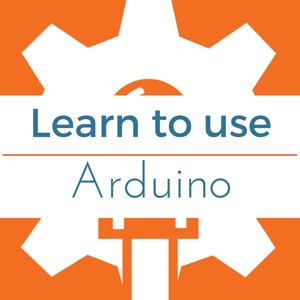
Kategorier:
Discussion: Before we can start diving into programming the microcontroller on the Arduino, we need to have a solid understanding of the tools used to make it happen. Therefore, in this particular lesson, we're just going to do an overview of what you'll learn in this familiarization module. As the name implies, this module will get you familiar with the software and hardware tools used throughout this course and beyond. More specifically, this section will cover: The Arduino IDE Version Used in This Course How to Download, Install, and Set Preferences The Arduino IDE Itself The Arduino Board The Arduino Toolchain First, however, I want to explain how best to learn the objectives of this and any other module. There are several things provided in each lesson that can help you be more successful as you move through the course. Obviously, you need to become familiar with the Arduino software and hardware. In addition to this, each lesson has accompanying videos, challenges, and further reading suggestions. Take advantage of these, and you'll easily rock this course! Get to Know Arduino Integrated Development Environment (IDE) In the beginning of this module, we'll discuss administrative items regarding the version of the Arduino IDE used here. Then, I'll walk you step-by-step through downloading and installing the Arduino IDE. We'll also talk about setting up some of the preferences. Once we have it installed, then we'll get familiar with the Arduino IDE itself - some of the buttons, tabs, and that type of thing. Afterwards, we'll take a close look at the Arduino board hardware. Finally, we'll do an overview of the Arduino toolchain. Even if you already have the Arduino IDE installed, and even if you have already been creating programs with it, I still say it's a great idea to watch the videos in this section. There might be a couple of things that can help expand your knowledge of the IDE and the hardware - maybe even some tricks or tips that you've not seen before. Doing the Challenges is the Key to Growth Check out the challenges at the end of each lesson. This lesson will not have challenges since it is just an introduction to the module. However, most lessons will have programming challenges after the lesson discussion. These will help cement in your mind the concepts taught in that lesson, as well as offer more ways for you to practice your newly acquired skills. Practice and repetition will help your grow your knowledge base. By diligently doing the challenges, you'll get some real programming and electronics experience under your belt. Also, pay close attention to the further reading section. It will contain links that will point out other tutorials and helpful online resources online. Of course, don't feel like you have to read every linked article. If there's a resource that I feel is exceptionally helpful, I'll make sure to make a note of it in the further reading section. Enjoy this module!

