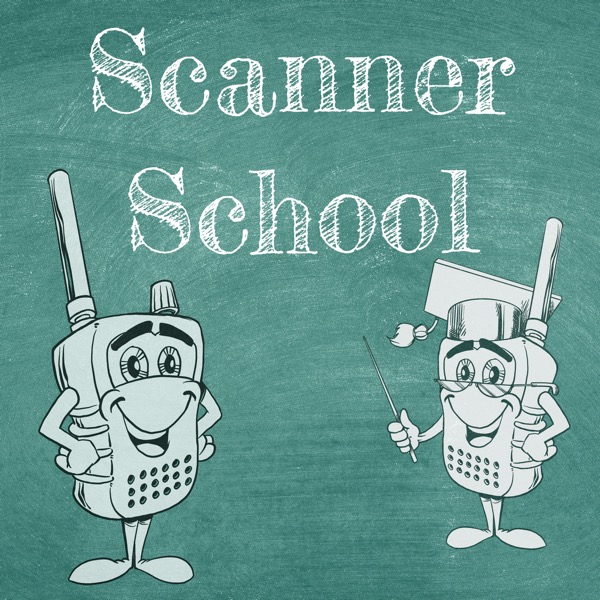131 - Trunking Optimization Tips for Uniden DMA Scanners
Scanner School - Everything you wanted to know about the Scanner Radio Hobby - En podcast af Phil Lichtenberger
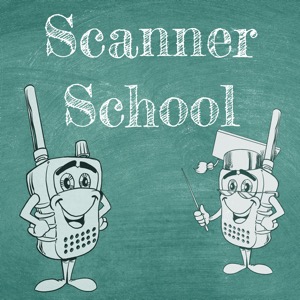
Kategorier:
Do you want to understand how trunking systems work? In this episode, Phil continues his miniseries about trunking systems, explaining how to most efficiently set up your Uniden DMA scanner for trunking, including sites, groups, quick keys, and more. What You Need To Know Episodes 129 and 130 are prerequisites for this episode. Trunking systems can have multiple sites that can run on their own or as one large networked site running as simulcast. Hypothetically, you could have sites for different regions of your state Ex north, south, east, west, and central each with their own control channel that would broadcast all the talk groups for all the radios affiliated on that site. Every time your scanner has to go to a new site, it first has to find the control channel, then check the system for active talk groups on your list. You should only program your scanner with sites that you expect to have the traffic you want to hear. you don’t want to program every site in your state because many of them will be out of range. Each site you want to scan should be set up as its own quick key in the scanner so you can toggle them on and off as needed. Toggling some of the sites off as needed allows your scanner to only be scanning 1-2 sites at a time rather than 5 or more, making the trunking more efficient. For trunking, Phil recommends large systems that you can break down into groups. Groups make scanning more efficient because the scanner doesn’t have to go in and out of sites repeatedly to check different scan lists. You want to make sure that each site you want is set up to its own scan bank, and within the system, you want to make sure that each group is set up as its own group key. You can assign more than one site per quick key. You can define up to 20 groups per system, and up to 10 quick keys per group; only assign quick keys to groups you want to toggle off and on. All session notes with links to the items we talked about an be found on our website at www.scannerschool.com/session131 You can help support Scanner School by visiting our support page at www.scannerschool.com/support Don't forget to join us for our weekly net on Zello. For info, visit https://www.scannerschool.com/zello