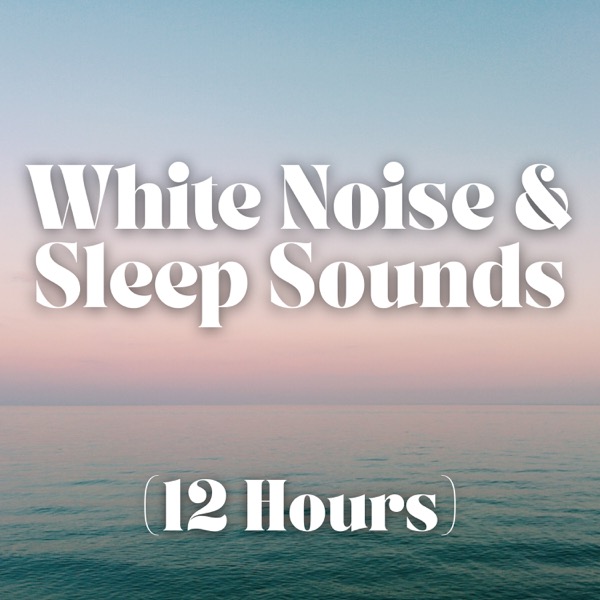❗ ❗How to Fix Spotify/iPhone Glitch Causing Low Audio Quality ❗❗
White Noise and Sleep Sounds (12 Hours) - En podcast af White Noise and Sleep Sounds (12 Hours) to Sleep | Study | Relax | Soothe a Baby - Onsdage

Hi Friends and Listeners! Some of you may have noticed a recent glitch with Spotify/Apple that automatically degrades the audio quality on your app/device to improve your streaming bandwidth. Here are the steps that I followed to fix this 👇👇👇 1. In Spotify, go to "Settings" and select "Audio Quality" 2. Deselect "Auto Adjust Quality" (for some reason and out of nowhere, Spotify turned this on for me...make sure this is off) 3. For safe measure, select "Very High" under "Wifi Streaming" and "Cellular Streaming." 4. If Spotify won't let you do this because it's telling you your phone is in "Low Data Mode," go to your iPhone settings, click on "Wi-Fi," click the "Info Symbol, " and deselect "Low Data Mode" 5. If your iPhone is already in "Low Data Mode," there is a glitch. Please delete Spotify and reinstall it. 6. IMPORTANT - I noticed there is a new iOS update tonight (1/18). Download/update to the new version of iOS. Sorry, a lot of steps! But luckily, it solved the issue for me and other listeners who brought this to my attention. I think there is something going on with either Spotify and/or the previous version of iOS that is causing the audio quality on your app/device to be automatically downgraded to a low quality to save bandwidth. Please let me know if this is helpful to you! Don't hesitate to email me at [email protected] if you still have issues. Most of all, thank you for listening to the podcast! Your support means the world to us, and we can't wait to continue providing you with the calm, relaxation, and serenity you deserve. With that in mind, sleep well and find your inner peace! With gratitude 🙏 Eric --- VIEW DISCLAIMER at 12hourwhitenoise.com/disclaimer --- © White Noise & Sleep Sounds (12 Hours), LLC. All rights reserved. Any reproduction or republication of all or part of this content is strictly prohibited. --- See Privacy Policy at https://art19.com/privacy and California Privacy Notice at https://art19.com/privacy#do-not-sell-my-info.